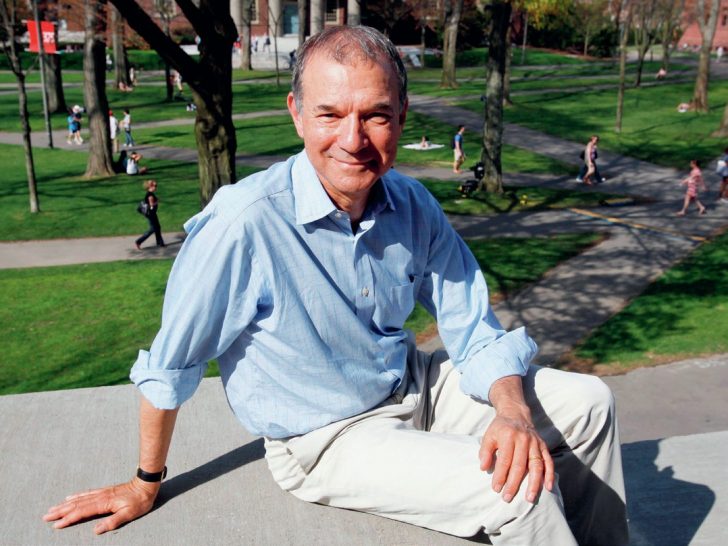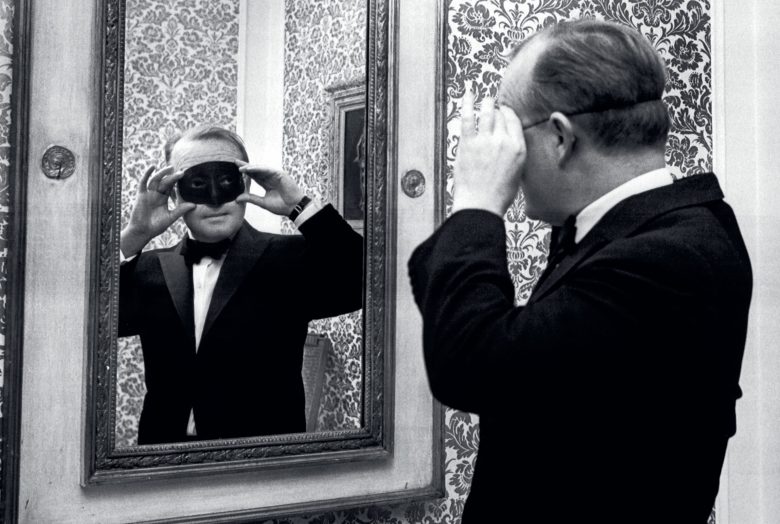If you have an iPhone or an iPad you will be able to download the free app WorldTouch from your app store. On opening the app you will see four default columns of gross domestic product (GDP) per capita, histograms, a list of countries and their world ranking. The ranking is based, initially, on the first (red) column. Swipe your finger down the blue (or any other) column and see how the ranking of countries adjusts to the selected data column. Delete the default columns of data by either pinching each column, or selecting the scissor icon from the toolbar and tapping on each column heading.
To populate with new data, tap the ‘addition’ icon. In the menu that appears keep the ‘Select Indicator’ as the default ‘GDP per capita (current US$)’ but change the ‘Select Date’ to ‘1990’, then tap <Done>. Now add a second column by repeating the procedure but selecting the year ‘2014’. You can now compare the changed ranking of countries by per capita income between these two dates. (Note, some countries were not independent in 1990 or data were unavailable.)
Your organisation does not have access to this article.
Sign up today to give your students the edge they need to achieve their best grades with subject expertise
Subscribe