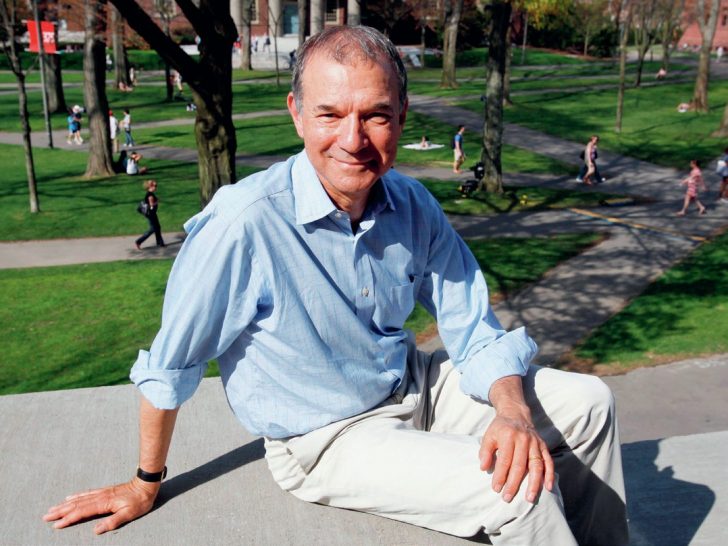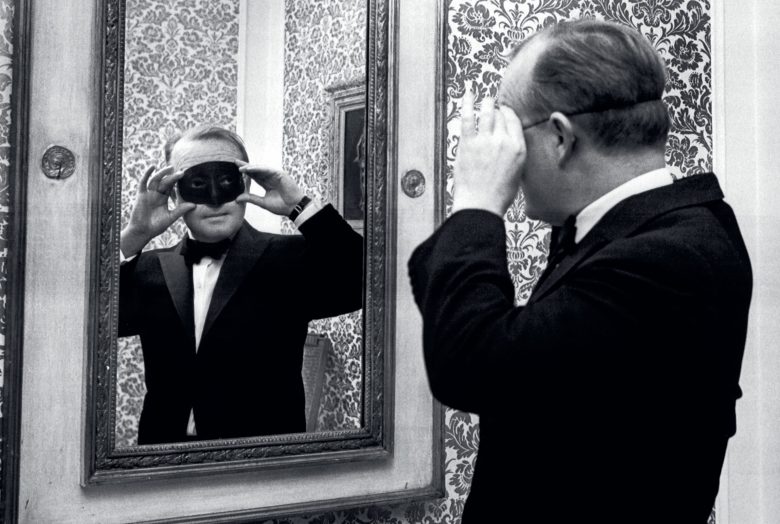Visit the National Geographic’s MapMaker Interactive website at: http://mapmaker.nationalgeographic.org. The default world map shows countries and oceans, but if you zoom in you can see more geographical features and can explore particular areas of the world. As you zoom in closely, you may see the ‘map unavailable’ message appear at a very large scale.
In the upper right click <Base Maps> on the four-tab menu bar and select <Streets>. Zooming in on this base map allows you to get right down to see individual buildings. Find where you live and identify your house, then swap to the satellite base map and you should see an aerial view of your house. Now explore the other base maps available
Your organisation does not have access to this article.
Sign up today to give your students the edge they need to achieve their best grades with subject expertise
Subscribe